| Article Content | Sometimes a font is lost or damaged, resulting in strange symbols, such as £ or ¥ when printing forms. This is due to the print preview generator is borrowing from other fonts to fill in the spaces, it doesn't otherwise know how to fill.
To fix this, all you need to do is reinstall the font in question. You can access the install for Wingdings 2 font here.
- On the webpage scroll down, click the download link and install
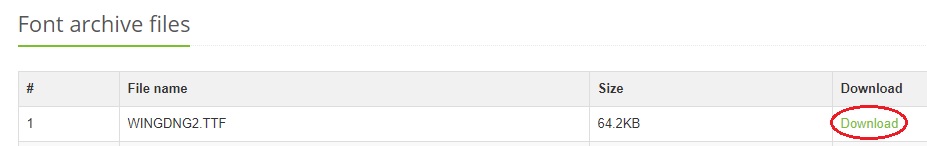
If you need assistance with this installation, please contact support.
Easysoft © 2019
| | |
|
|
|---|


