| Article Content | Entering Other Dependent Deductions on CIS Worksheets 1. Next to line 2d in both the sole and shared worksheets, you should see a blue button that says ODD, click on that to use the other dependent deduction feature
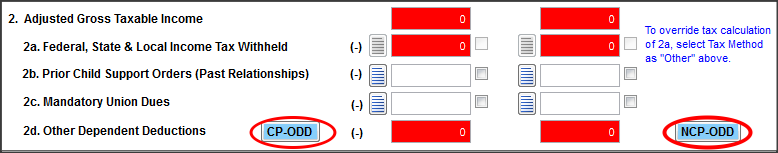
2. Other Dependent Deductions (ODD): If either party is claiming ODD deductions, a separate sole worksheet needs to be prepared and Line 14 of the support amount is entered on the main worksheets as ODD amount. The CIS program allows you to prepare CP-ODD or NCP-ODD automatically. All CP or NCP values are automatically copied from the main worksheets. You simply need to copy "Other Parent's" information (such as income, taxes etc.) and children information to compute ODD support amounts. ODD worksheets also have income tables as well as Work Related Child Care and HealthCare worksheets like the main worksheets. If you already know the ODD amount, though, you can go to the end of ODD worksheet and check the manual box and enter the amount.Easy Soft © 2014-2016 |
|
|---|


